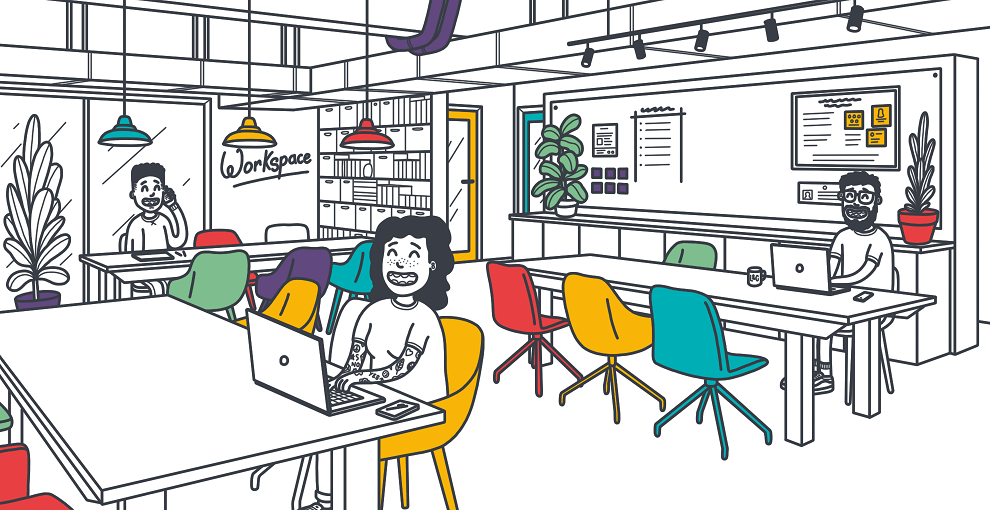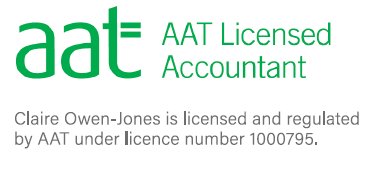Bookkeeping has changed.
I've had several meetings this month where I have been shown bookkeeping that was either very time consuming to do or a mammoth data entry task.
Because bookkeeping is my job, my goal is to always make it as efficient a task as possible.
To lots of you, bookkeeping is probably a boring, mundane and time absorbing task. Maybe you do your bookkeeping on an evening or a weekend. Maybe your VAT Return is always left to the last minute and always takes far longer than you'd originally planned. Bookkeeping is little more than spending hours hunched over Excel or SAGE, manually typing in expense after expense and all you get at the end of it is a tax bill.
I'm not here to tell you to outsource it. But I am here to tell you that you are probably doing it wrong.
If you are using a paper cash book or Excel, then you are throwing away time like it's going out of fashion. Equally, you do not need a file on your computer with excel files called "Bookkeeping 2016", "Bookkeeping 2016 COPY", "Bookkeeping 2016 – OLD", "Bookkeeping 2016 – DO NOT USE" and so on.
If you are using SAGE then you are half way there. Personally I find SAGE a bit sluggish and very unforgiving if you make a mistake. And it's quite easy to make a mistake as you are still having to manually enter everything. The advantage is that you can generate reports and keep an eye on who owes you money and who you owe money too. SAGE certainly has its place.
So let me tell you my top three tips for bookkeeping efficiency:
Get on the cloud.
You should have moved away from paper years ago because I imagine you don't hand write many other things in your business. Equally I don't think you should have your bookkeeping on a desktop software anymore. Because what happens if your computer dies or your laptop gets stolen? Or what if you need to find out an invoice value and you're out of the office?
Bookkeeping software which is hosted remotely and which you access via the internet is referred to as being on the cloud. It means that you can access your records wherever there is an internet connection. It also means that several people can access it at the same time, which is great for collaborating with your accountant or if you have a handful of team members who may need to use it simultaneously.
The great thing about the cloud software, such as Xero, Kashbook, FreeAgent etc. is that they are designed to be used by the business owner. So there is little accounting jargon and pretty much everything is easy to find.
I would recommend talking to your accountant to find out what software packages they use. Maybe even take out a free trial or two and have a poke around. Most accountants will be able to offer training on their preferred software but if you choose to venture away from these, I offer Xero training and I'm sure plenty of other bookkeepers offer training on the other packages so ask around or use Google. There is lots of help and assistance out there.
Automate as much as possible
Get rid of as much data entry as possible. There is no reason for you to be spending hours manually typing up your bank statements. I think all of the cloud accounting software's have bank feeds now.
A bank feed is where your bank pushes (feeds!) a read only copy of your statements into the software. Xero updates this every evening so you are always looking at the most up to date figures – this is where the accounting buzz word "real-time information" comes from.
You can also download apps where you can take photos of your purchases and expenses and these are then automatically entered into your software for you.
So within a couple of steps you have no bank statements to type up and no expenses to enter. That's a couple of hours saved every week or month with minimal effort right there.
Integrate everything
It will do a full blog on integration shortly but lots of people still don't know how much you can now integrate with your accounts packages. I chose to specialise in Xero mainly for this reason.
Own a shop? Want to look like those modern shops where everyone has an iPad instead of a till? Well that's Vend. A piece of software that links to Xero, removes the billions of till rolls that you currently have to store for six years and manually pull of the sales total from your daily Z readings. At the end of every day, Vend "pushes" your sales totals into Xero removing that data entry and keeps an eye on your stock levels. The reporting options are fantastic on Vend and you can run a loyalty point's scheme through it. I love it.
Run a restaurant? Read the above and thought that Vend sounds great? I'd recommend Kounta for you.
Have a Hairdressers, Dental Surgery or Personal Trainer business?In fact any kind of business that runs by appointments? You need Timely. This is an online appointment booking system which can link to your website or Facebook or your mobile… Clients can book and pay for their appointment and this is pushed through into Xero saving you adding up the value of your appointments at the end of each day.
Run a business that needs to track jobs such as IT, Architects or Creative Agancies? You need WorkflowMax…
Literally, I can go on and on. Because this is what modern bookkeeping is about. It's no longer being sat surrounded by paperwork, typing stuff up into Excel or SAGE. It's about automated and integrated systems. It's about providing you with information that you need to make better business decisions and not just how much VAT is owed.
So if you're not doing it this way, I'm afraid you're doing it wrong.
I've had several meetings this month where I have been shown bookkeeping that was either very time consuming to do or a mammoth data entry task.
Because bookkeeping is my job, my goal is to always make it as efficient a task as possible.
To lots of you, bookkeeping is probably a boring, mundane and time absorbing task. Maybe you do your bookkeeping on an evening or a weekend. Maybe your VAT Return is always left to the last minute and always takes far longer than you'd originally planned. Bookkeeping is little more than spending hours hunched over Excel or SAGE, manually typing in expense after expense and all you get at the end of it is a tax bill.
I'm not here to tell you to outsource it. But I am here to tell you that you are probably doing it wrong.
If you are using a paper cash book or Excel, then you are throwing away time like it's going out of fashion. Equally, you do not need a file on your computer with excel files called "Bookkeeping 2016", "Bookkeeping 2016 COPY", "Bookkeeping 2016 – OLD", "Bookkeeping 2016 – DO NOT USE" and so on.
If you are using SAGE then you are half way there. Personally I find SAGE a bit sluggish and very unforgiving if you make a mistake. And it's quite easy to make a mistake as you are still having to manually enter everything. The advantage is that you can generate reports and keep an eye on who owes you money and who you owe money too. SAGE certainly has its place.
So let me tell you my top three tips for bookkeeping efficiency:
Get on the cloud.
You should have moved away from paper years ago because I imagine you don't hand write many other things in your business. Equally I don't think you should have your bookkeeping on a desktop software anymore. Because what happens if your computer dies or your laptop gets stolen? Or what if you need to find out an invoice value and you're out of the office?
Bookkeeping software which is hosted remotely and which you access via the internet is referred to as being on the cloud. It means that you can access your records wherever there is an internet connection. It also means that several people can access it at the same time, which is great for collaborating with your accountant or if you have a handful of team members who may need to use it simultaneously.
The great thing about the cloud software, such as Xero, Kashbook, FreeAgent etc. is that they are designed to be used by the business owner. So there is little accounting jargon and pretty much everything is easy to find.
I would recommend talking to your accountant to find out what software packages they use. Maybe even take out a free trial or two and have a poke around. Most accountants will be able to offer training on their preferred software but if you choose to venture away from these, I offer Xero training and I'm sure plenty of other bookkeepers offer training on the other packages so ask around or use Google. There is lots of help and assistance out there.
Automate as much as possible
Get rid of as much data entry as possible. There is no reason for you to be spending hours manually typing up your bank statements. I think all of the cloud accounting software's have bank feeds now.
A bank feed is where your bank pushes (feeds!) a read only copy of your statements into the software. Xero updates this every evening so you are always looking at the most up to date figures – this is where the accounting buzz word "real-time information" comes from.
You can also download apps where you can take photos of your purchases and expenses and these are then automatically entered into your software for you.
So within a couple of steps you have no bank statements to type up and no expenses to enter. That's a couple of hours saved every week or month with minimal effort right there.
Integrate everything
It will do a full blog on integration shortly but lots of people still don't know how much you can now integrate with your accounts packages. I chose to specialise in Xero mainly for this reason.
Own a shop? Want to look like those modern shops where everyone has an iPad instead of a till? Well that's Vend. A piece of software that links to Xero, removes the billions of till rolls that you currently have to store for six years and manually pull of the sales total from your daily Z readings. At the end of every day, Vend "pushes" your sales totals into Xero removing that data entry and keeps an eye on your stock levels. The reporting options are fantastic on Vend and you can run a loyalty point's scheme through it. I love it.
Run a restaurant? Read the above and thought that Vend sounds great? I'd recommend Kounta for you.
Have a Hairdressers, Dental Surgery or Personal Trainer business?In fact any kind of business that runs by appointments? You need Timely. This is an online appointment booking system which can link to your website or Facebook or your mobile… Clients can book and pay for their appointment and this is pushed through into Xero saving you adding up the value of your appointments at the end of each day.
Run a business that needs to track jobs such as IT, Architects or Creative Agancies? You need WorkflowMax…
Literally, I can go on and on. Because this is what modern bookkeeping is about. It's no longer being sat surrounded by paperwork, typing stuff up into Excel or SAGE. It's about automated and integrated systems. It's about providing you with information that you need to make better business decisions and not just how much VAT is owed.
So if you're not doing it this way, I'm afraid you're doing it wrong.